ControlMySpa™
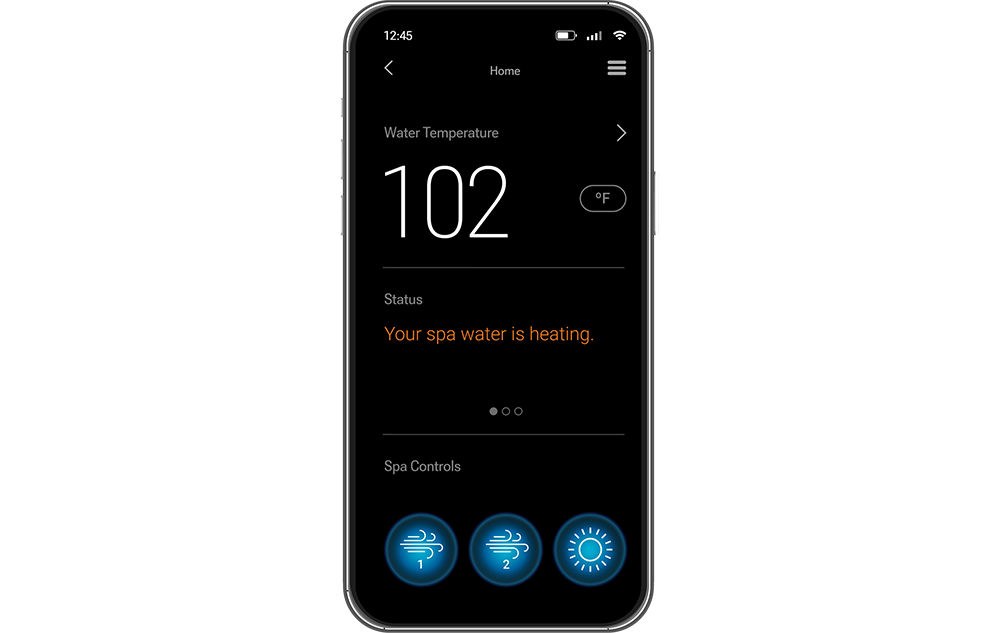
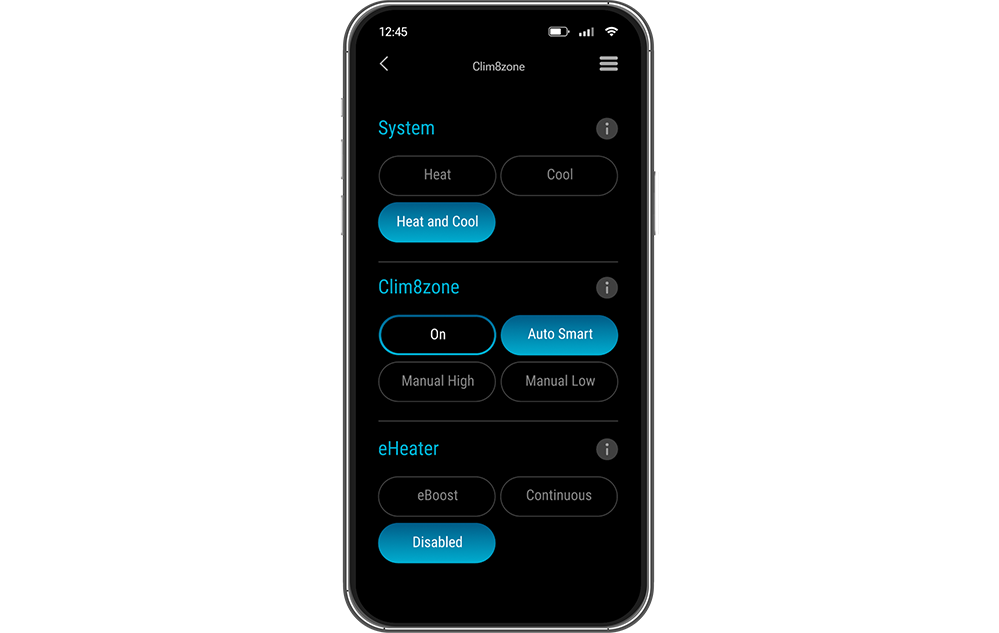
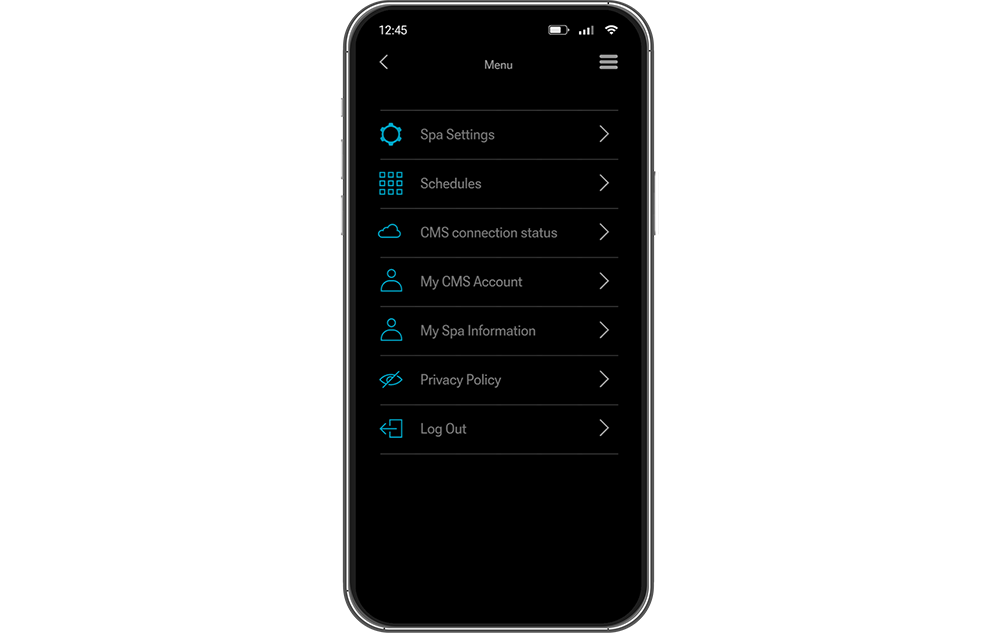


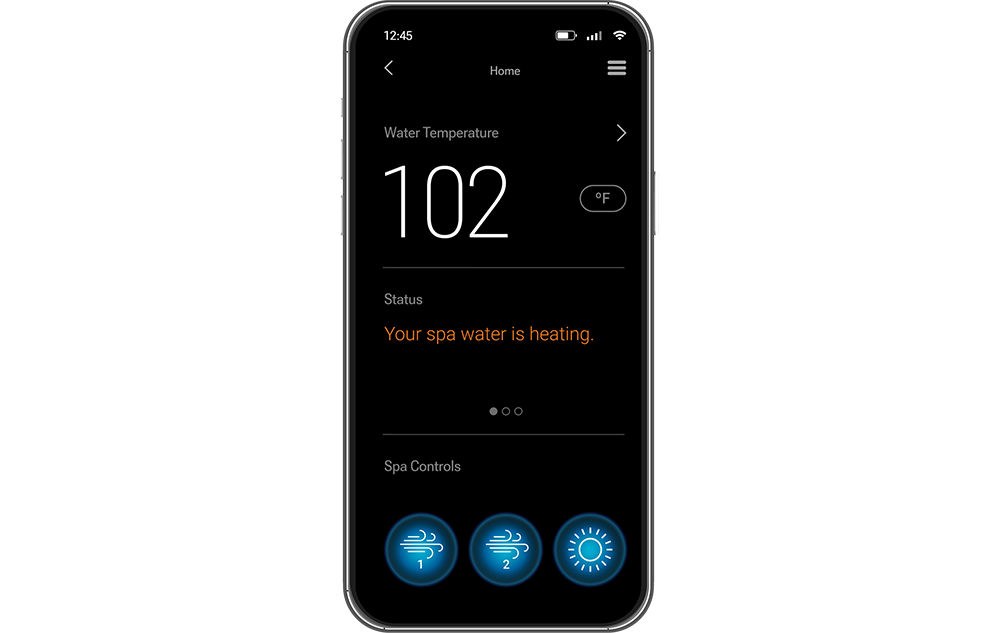
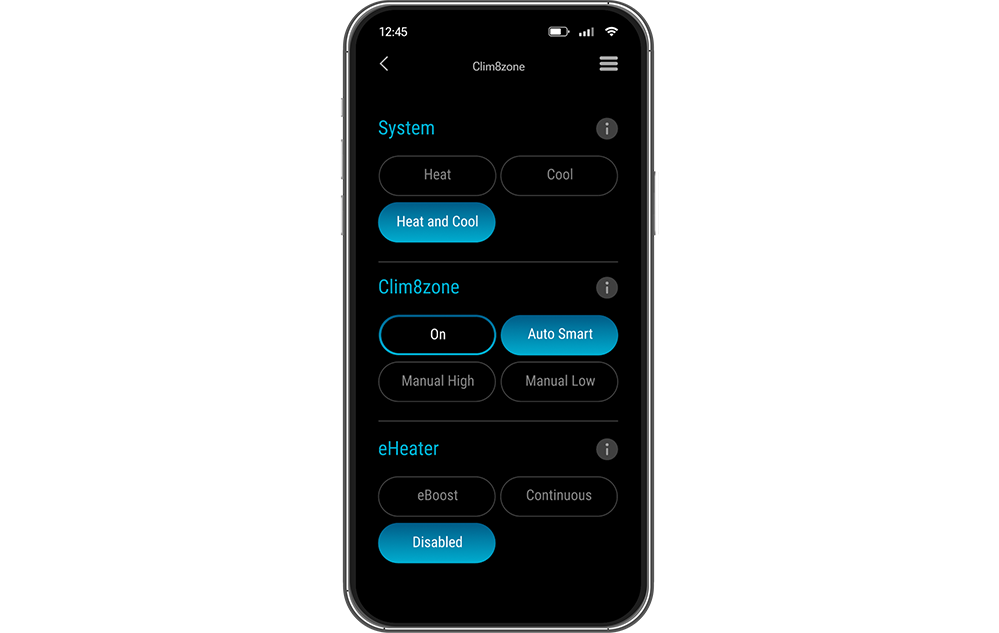
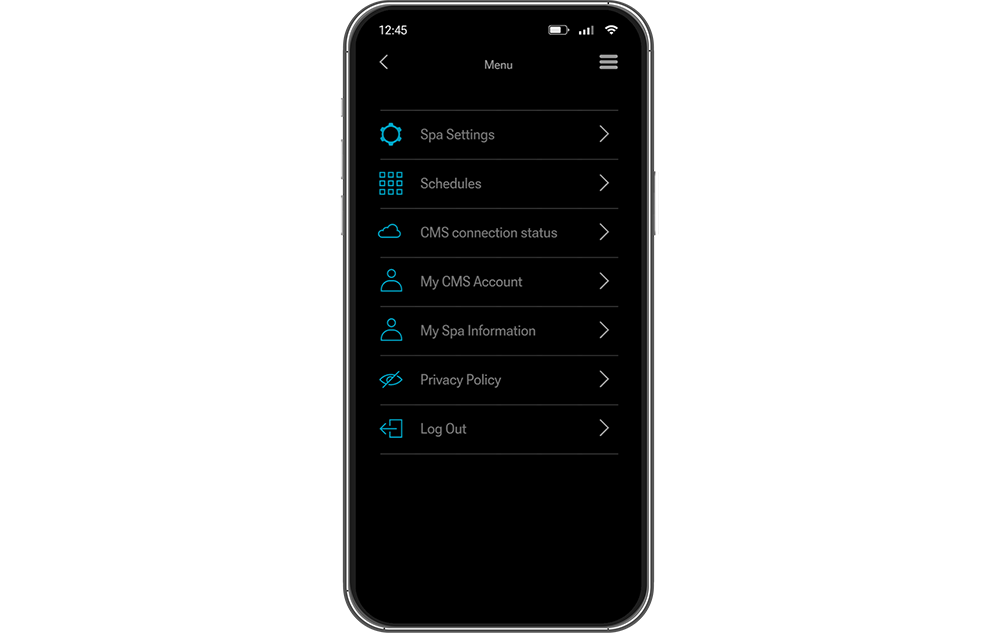


Control Your Spa Anytime, Anywhere
The ControlMySpa™ app revolutionizes hot tub management, offering seamless control over your hot tub from any smartphone or tablet. With this intuitive app, you can adjust temperature settings, control lighting, and schedule maintenance cycles effortlessly. Stay informed with instant push notifications alerting you to potential issues, ensuring your spa remains in optimal condition even when you’re away. Experience the convenience of personalized settings and real-time monitoring, all at your fingertips.
Key Features
Remote Access
Users can effortlessly control their hot tub anytime, anywhere using a smartphone or tablet. With intuitive features, they can adjust the temperature, operate the pumps, and customize the lighting, all from the comfort and convenience of their device. This seamless remote access ensures a personalized and relaxing spa experience at their fingertips.
Advanced Scheduling and Customization
Owners can schedule their hot tub to be ready at specific times, ensuring the ideal temperature and settings are always available when needed. This feature not only enhances convenience but also promotes energy efficiency by optimizing usage patterns.
Spa Lock
Ensure peace of mind even when you’re away with the spa lock feature, which prevents unauthorized use or unwanted temperature adjustments. This remote-access capability lets you secure your hot tub no matter where you are. While the spa remains locked, all automatic functions continue to operate seamlessly, so your hot tub stays in perfect condition and is ready to enjoy the moment you get home.
Easy Setup
Setting up your hot tub for remote access is straightforward, connecting directly to your router for a reliable and secure connection. The simple step-by-step process ensures you’re ready to lock your spa, adjust settings, and manage functions remotely in no time, giving you full control no matter where you are.