
- Home
- Spa Products
- String Lights
- BP Systems
- Clim8zone™
- LifestreamJets
- Balboa Bluetooth Audio
- SpaTouch™
- SpaTouch™ 4
- bwa™ (Balboa Worldwide App)
- Chromazon3™
- SmartSwim™
- Wavezo₃ne™SanitationSystems
- Spa Ultrazo3ne™ Systems
- UVSanitizers
- Topside Panels
- statuspro
- m8
- Spa Slimline Jets
- Plug N' Click Heaters
- VS/GS100
- VariMax™ Pump
- Pumps
- Pearl Essence Collection
- Light Up Spa Jets
- Colossus
- Revolution
- Viper
- Lighted VGB Suctions
- VGB Suctions
- Spa Waterfall
- Blowers
- Wireless Remotes
- Lights
- Titanium Heater
- Spa Jets
- Aromatherapy For Spa
- Legacy Controls
- MicroSilk®
- White Goods
- Bath Products
- White Goods
- Other Products
- Support
- Contact Us



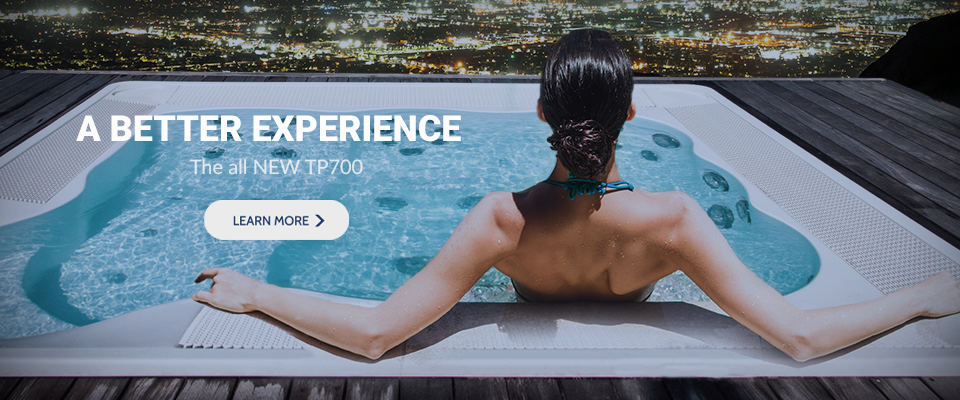
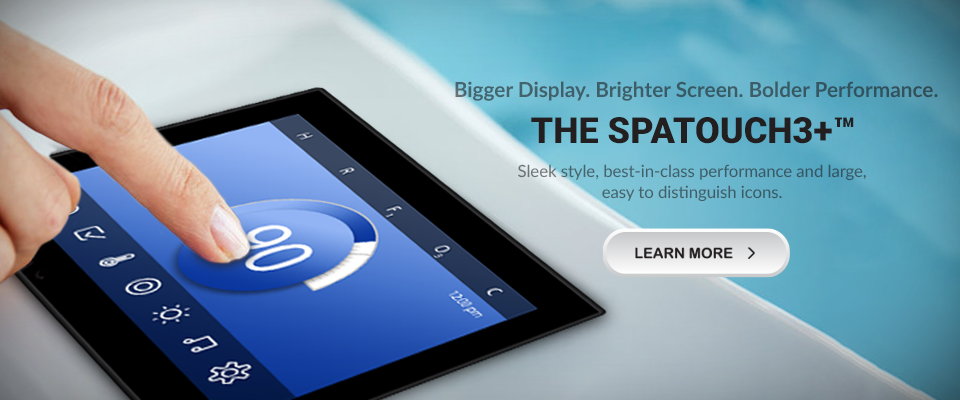
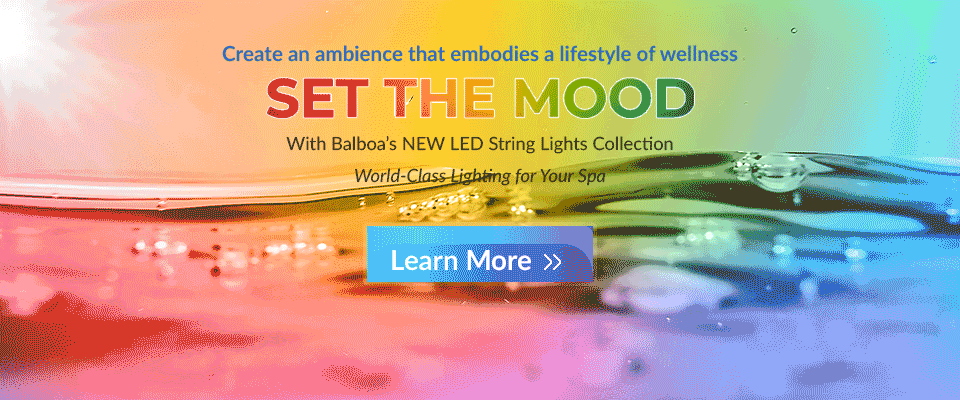




 The Total Tub
The Total Tub spaTouch™
spaTouch™ bba™
bba™ bwa™
bwa™  RetroFit Kit
RetroFit Kit Systems
Systems Control Panels
Control Panels Spa Jets
Spa Jets Pumps
Pumps Blowers
Blowers Suctions
Suctions Spa White Goods
Spa White Goods Titan
Titan Slimline Collection
Slimline Collection Bath Jets
Bath Jets Air Massages
Air Massages Bath Pumps
Bath Pumps Bath Blowers
Bath Blowers Ozones
Ozones Heaters
Heaters Aromatherapy
Aromatherapy Chromatherapy
Chromatherapy White Goods
White Goods We Are Balboa
We Are Balboa bba™ Quick Tips
bba™ Quick Tips GS100 Quick Tips
GS100 Quick Tips VS100 Quick Tips
VS100 Quick Tips Less work. More Living.
Less work. More Living. spaTouch™
spaTouch™ bwa™ Apple Installation
bwa™ Apple Installation bwa™ Android Installation
bwa™ Android Installation Setting Filter Cycles
Setting Filter Cycles Manuals
Manuals Instruction Sheets
Instruction Sheets Tech Sheets
Tech Sheets FAQ General Information
FAQ General Information FAQ Spa Control Trouble-Shooting
FAQ Spa Control Trouble-Shooting

